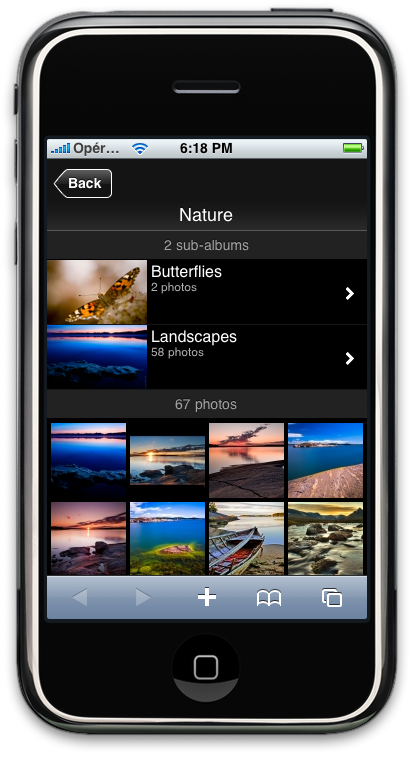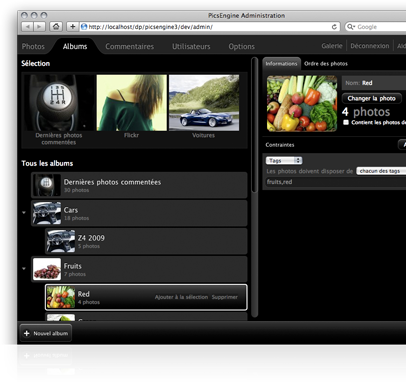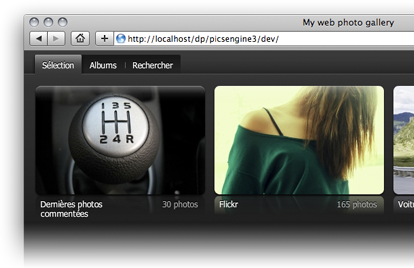Visual navigation
A photo gallery need to be visual. The photos are the important thing! With PicsEngine, the navigation inside albums is very easy with their thumbnails.
All photos of the selected album are showed on the horizontal menu. Open the photo that you want to see in large in one click.
Fullscreen and slideshow
The available slideshow mode is useful to show photos to your friends or your clients. You can launch the slideshow or simply launch the fullscreen mode to keep the control.
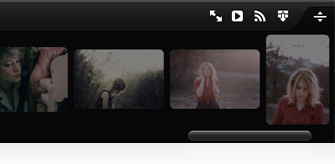
With the keyboard
Now, you can naviguate through photos with your keyboard.
Previous photo
Next photo
Photo in real size
Show/Hide informations
Download the photo
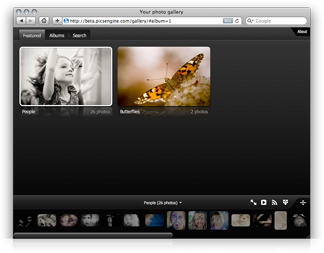
Featured albums
When you have thousands of photos, it's interesting to guide the visitor. Then, you can have some featured albums to help the visitor. Those albums will be displayed on the home page.
You can create an album of your most successful or most recent photos.
Find your photos
A search feature is also available to easily find your photos. The tag navigation help you to discover pictures without knowing the content of the gallery. Indeed, the most used tags are highlighted below the search.
Preloading
While browsing your photos, those are preloaded in background in order to perform a fluent visit. PicsEngine only preload the photos that you will eventually open.
Tags
quicklookTags are keywords that you associate to your photos. These ones are written inside your photos in purpose to use them in different softwares.
For example, you can tag your photos with people's names, events (Marc's birthday, Europe trip, ...), colors and others. A good tagging speeds the album creations.
EXIF metadatas
quicklookWith digital cameras, new informations are now available in your photos. Picsengine use these datas and allow you to display them on PicsEngine like the aperture, brightness,...
IPTC keywords are also retrieved by PicsEngine. Therefore, you can use software like iPhoto, Lightroom or Aperture to tag your photos and upload them to PicsEngine.
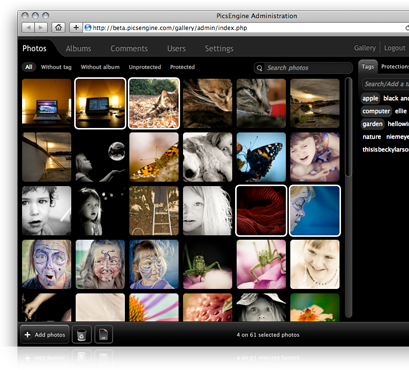
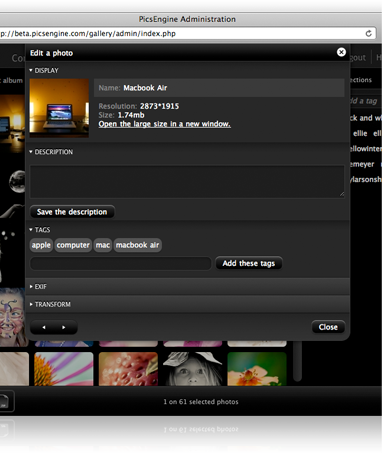
Photos editing
quicklookA double click on the selected photos will launch a window where you can edit the photos name, add some description, edit the tags. The EXIF metadatas are also displayed.
And if your photos are to slow to load, you can resize them directly inside PicsEngine.
FTP importation
Even the upload of photos within the administration is very easy to use, some of you would like to import photos directly from your FTP. It's now available on PicsEngine 3. Upload photos in the right directory and import all of them, in one click.
Protection
quicklookYou can protect some photos with a password too. Select the photos you want and set a protection.
Flickr integration
quicklookFlickR is a photo sharing website. You can import your whole photo library in PicsEngine with drag'n drop.
Smart
With PicsEngine, create your albums manually is over. The albums are now intelligent. Indeed, they fill themselves without your help. Just specify the constraints and the album is done.
Imagine that you want to create an album "parties", just add a constraint that filter photos associated with one of these tags: birthday, new-year, christmas. Constraints can also limit albums. For example, you can create an album with the 10 recent photos.
Your albums can also be sorted manually, by dates, latest comment's date and names.
Sub-albums
A great feature of PicsEngine is that you can organize albums like a tree. That's useful to organize albums by themes or dates.
Featured
To puts some albums on the home page, you just drop them in the featured zone.
Your visitors will know which albums are most importants but they also can navigate through all albums with the corresponding tab.
Welcome message
PicsEngine allow you to define a welcome message. This message can introduce the gallery or even the photographer.
The message appear at the top of the home page and hidden by default (you can change this behaviour in the administration).
Contact
You can enable the contact form in case you want your visitors contact you. The message will be sent to the mail address defined in the administration.
Comments
Social aspects are very important on the web. Opinions of other people on your photos is important too. Therefore, PicsEngine integrate a comment system that allow each visitor to comment your photos.
The administrator can be notified by mail when a new comment has been sent to edit or delete it. The comment system can be disabled.
Apparence
Event the apparence of PicsEngine is professional and has been well studied, that can be customized too. The colors, the images; you can integrate PicsEngine as you want to.
Integration
If you already have a website or a blog, you can integrate PicsEngine in it. You just have to paste the given code with your parameters (your gallery has to be displayed on the domain name accepted by the license).
Templates
You can create your template to override the default apparence of PicsEngine.
All images and colors of the interface are editable, the size of elements and fonts. You can also add images in the background of the gallery!
A simple XML file contains all the informations and a tutorial explain how to do it right on the support.

Mobile
The Web becomes mobile and it's important that you'll be part of it. Now, your photo gallery is visible from any iPhone. The detection is made automatically and an iPhone version will be displayed.
All features included
Albums, photos, comments, informations (EXIF, tags, description, ...) are on the iPhone version. Experience has been designed like an iPhone application.